How to use Slack for remote work
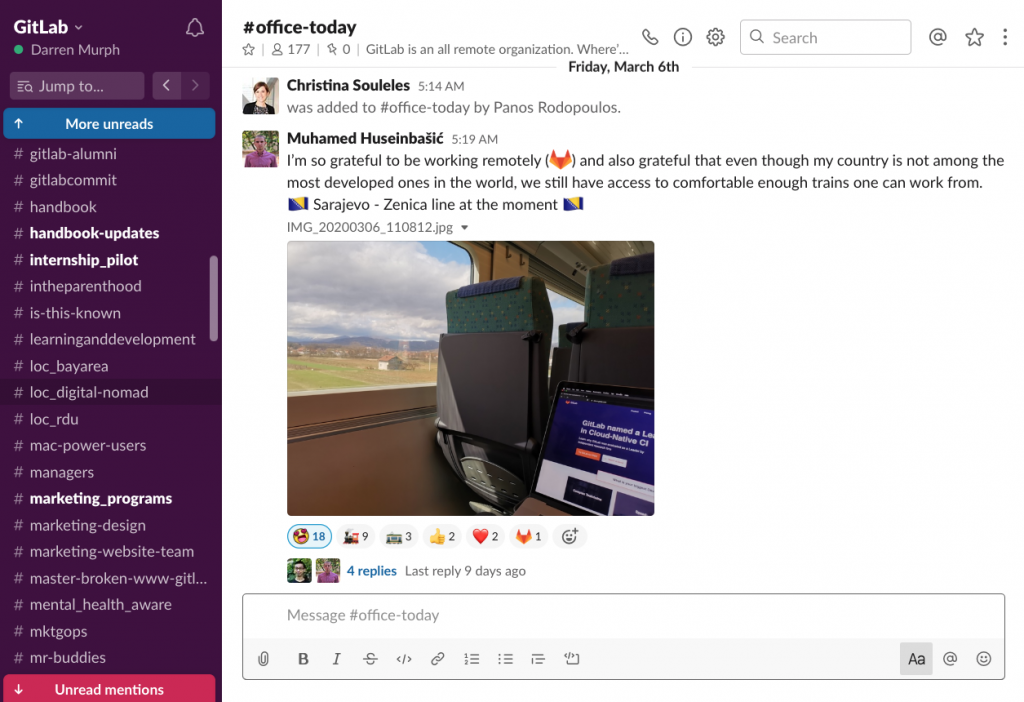
Slack has around 12 million daily active users who spend over nine hours a day connected and 90 minutes a day actually using the app. Slack is also the most popular tool among companies on RemoteHub – more than half of the teams who have added their tools use Slack.
Turn off notifications on your phone
There seems to be a trend for asynchronous communication where people are not expected to answer immediately, but rather when they find the time in their workflow.
“Our main communication channel is Slack and there is not an expectation for receiving an immediate response.”
With remote teams working through multiple time zones, for a lot of companies work is always happening. Having your Slack notifications turned on, work messages follow you throughout the whole day.
Getting a Slack ping on your phone when not working doesn’t just distract you from whatever you’re doing, it also gets your brain thinking about work.
“Letting Slack pings dictate your working life is a recipe for burnout.”
Say hi and bye
When you go to a physical office, you say “hi” to your colleagues. You can consider Slack as your virtual office where you also step in and out. Let people know that you’ve arrived at “the office” and also let them know when you “go out”.
“Create a main channel where everyone checks in and says "hi" and "bye". When you say "bye", turn off your computer and step away. Explicit communication and expectations are key.”
“We usually start and end the day with greetings and goodbyes via Slack.”
Keep your Slack channels public
Okay, you don’t have to work as transparently as Buffer (although why not?), but try to keep your Slack channels public to the whole team whenever possible.
“Messages are siloed outside of public channels, so it’s impossible for others to transparently see what others are working on.”
This helps your remote team to better know what’s going on and who is working on what.
Use Slack for informal communication
While it’s important to get your work stuff done, it’s also important to maintain a healthy remote team culture. Slack is great for memes, jokes and sharing photos (often about cats sitting on keyboards).
“It turns out that Slack is excellent for informal communication. Create public channels based on topics (mental health, parenting, travel, fitness, music, gaming, pets, hobbies, etc.) and regions (to encourage remote team members who happen to live in the same area to establish in-person interactions).”
Don’t use Slack for work
While Slack is great for instant communication and also helps to maintain a healthy remote team culture, it may not be a great place to organise your work. Slack has a powerful search engine, but you’ll want your decisions and documents to be more organised.
“Slack is great for time sensitive stuff: like quick opinions and coordinating things happening right now.”
“For FYI topics we use Slack to post our status, share company news, new tech stuff and other fun things with each other.”
There are other tools better for asynchronous communication. For example, GitLab is great for technical teams, Twist is more general. And there are a lot of other tools available for working remotely.
“GitLab (the company) uses GitLab (the product) to manage work, as it’s built for asynchronous contributions.”

